Comparing Serial Equipment
You can compare the most important aspects of any two identified vehicles. You can compare two identical vehicles with a different tariff date or two different vehicles.
- Filter the vehicle search results by selecting the necessary vehicle characteristics, vehicle version and tariff date.
- For the first vehicle, click
 against the first of the two text fields in the bottom-right hand corner of the page. The system fills the text field with the vehicle version and tariff date.
against the first of the two text fields in the bottom-right hand corner of the page. The system fills the text field with the vehicle version and tariff date.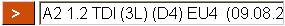
- Again, filter the vehicle search results by selecting the necessary vehicle characteristics, vehicle version and tariff date.
- For the second vehicle, click
 against the second of the two text fields. You now have the two vehicles necessary for a comparison.
against the second of the two text fields. You now have the two vehicles necessary for a comparison.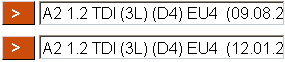
- Click
 . The system displays a report showing the serial equipment differences.
. The system displays a report showing the serial equipment differences.