Capturing Damage in OnePad
Capturing Damage in OnePad is a two-stage process, the selection of a part and the assignment of a repair method. These tasks can be completed in two different ways.
Using Guide Numbers
Each standard vehicle part in the OnePad database is assigned a unique number. This is referred to as its guide number. Capturing damage using guide numbers is convenient if you know the guide numbers of the vehicle parts to be repaired. Refer to Adding Standard Positions for more information.
Using Drawings
OnePad loads part drawings for the selected model into the Vehicle Drawings Panel. Parts are organised and displayed according to vehicle zone. To capture damage you select a vehicle zone, select the part and then assign a repair method. The example below shows that the bonnet and front left wing have been selected for repair. Refer to Capturing Damage Using Part Drawings for more information.
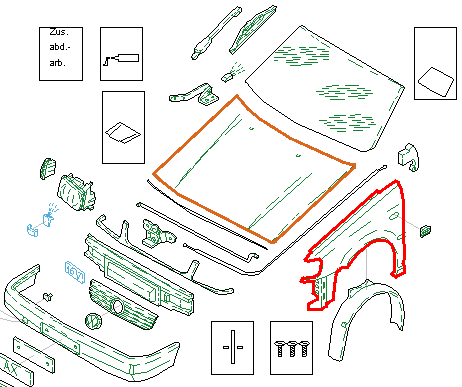
What do you want to do?
Capture damage using guide numbers